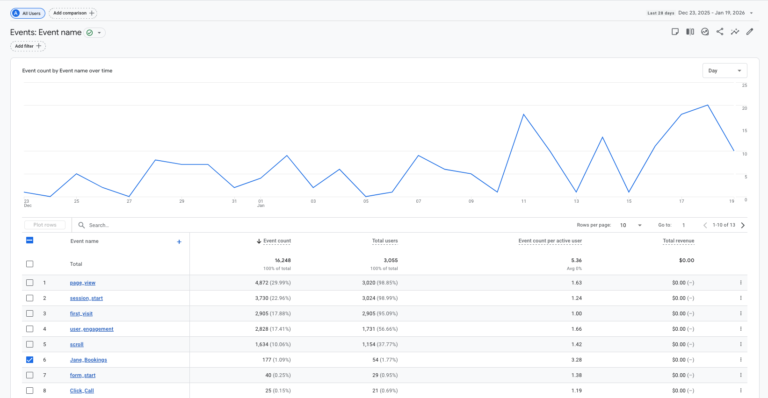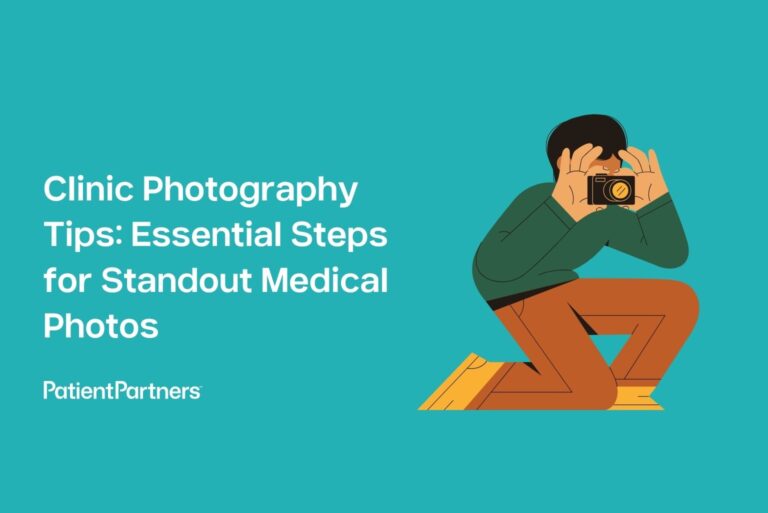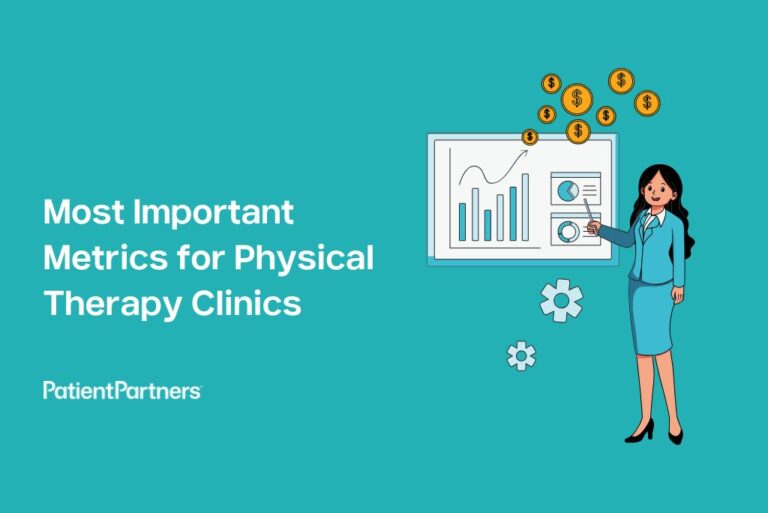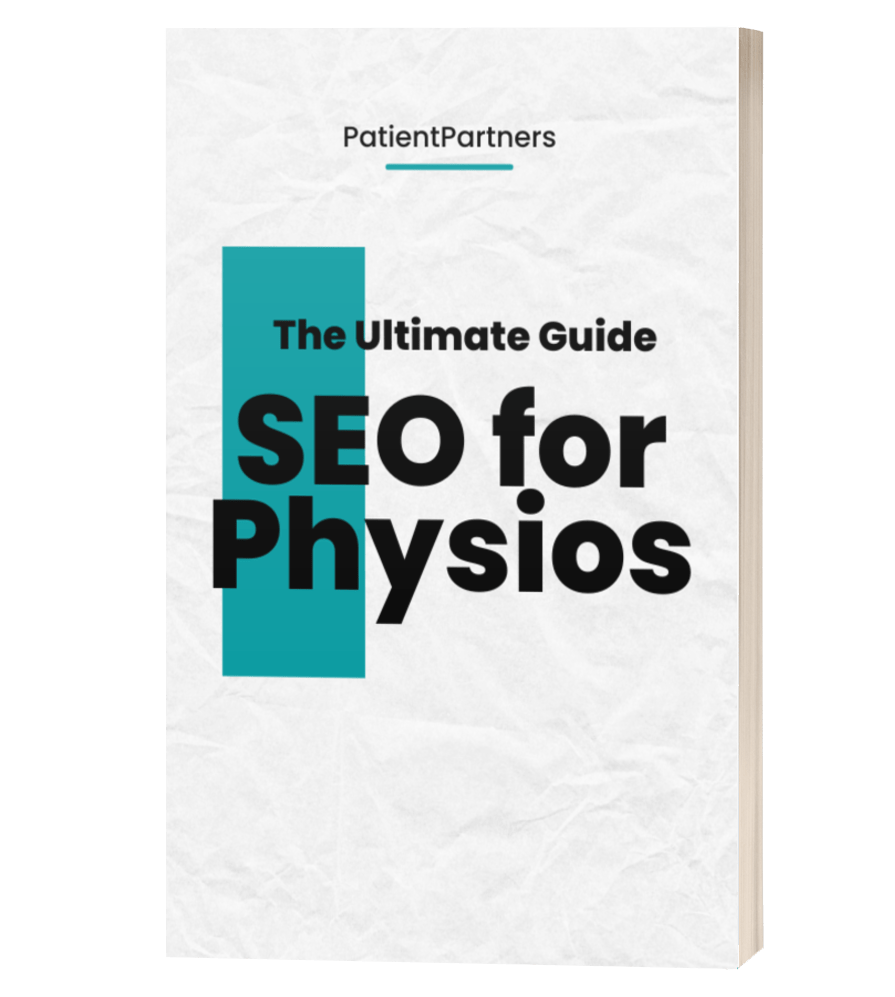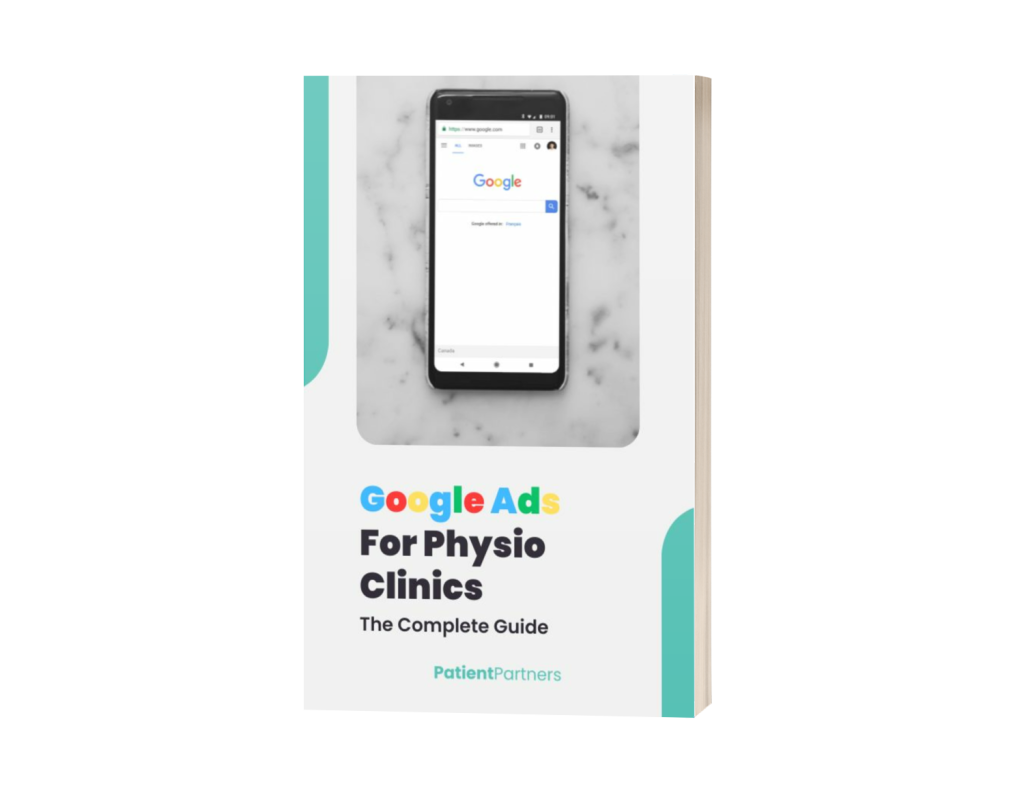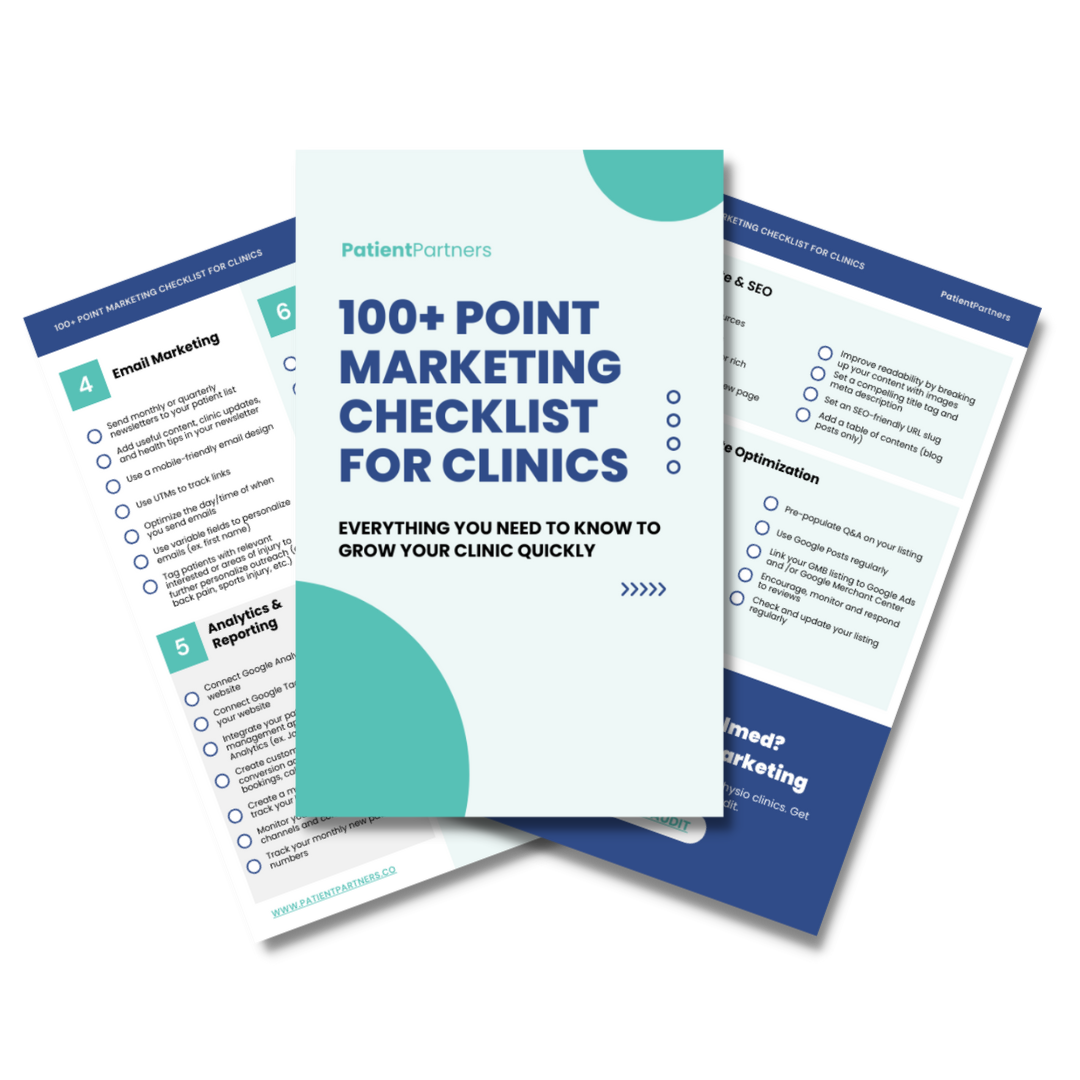Thinking about how to get more patients into your physical therapy or chiropractic clinic? Optimize your Google Business Profile to increase your online visibility. A well-managed profile can highlight your services, attract local clients, and build trust with potential patients.
Google Business Profile acts as a digital storefront. Patients looking for physical therapy or chiropractic care often search online, and a strong profile ensures you show up in those local searches.
Engaging with your profile by regularly updating information, responding to reviews, and adding photos can make a big difference. Learning how to set up a Google Business Profile is crucial to expanding your online presence. Dive in to make the most out of your clinic’s profile and see the difference it can make for your practice.
Understanding Google Business Profile
Google Business Profile (GBP) is vital for physical therapy and chiropractic clinics to improve online visibility. It helps attract local clients and build credibility within your community.
Significance for Physical Therapy Clinics
A well-optimized GBP can make your physical therapy clinic stand out in local search results. This is crucial since many people look for services like yours online. A robust online profile can lead to more appointments and higher client trust.
For example, clinics with detailed information and positive reviews usually see a higher patient turnout. Potential clients can easily find your clinic’s operating hours, contact information, and patient reviews. This builds trust and makes your clinic a preferred choice for treatment.
Basic Elements of Google Business Profile
Your Google Business Profile includes several key elements that need regular updates. Business Name must match your clinic’s official name. Include accurate address and phone number to help clients find you easily.

Add high-quality photos of your clinic to create a welcoming image. Also, encourage patients to leave reviews. Positive feedback can significantly improve your clinic’s reputation. Service Descriptions should be clear and concise to inform potential clients about the treatments you offer.
Don’t forget to update any special hours during holidays. Regular updates keep your clients informed and enhance your profile’s effectiveness.
Get a free website and SEO audit
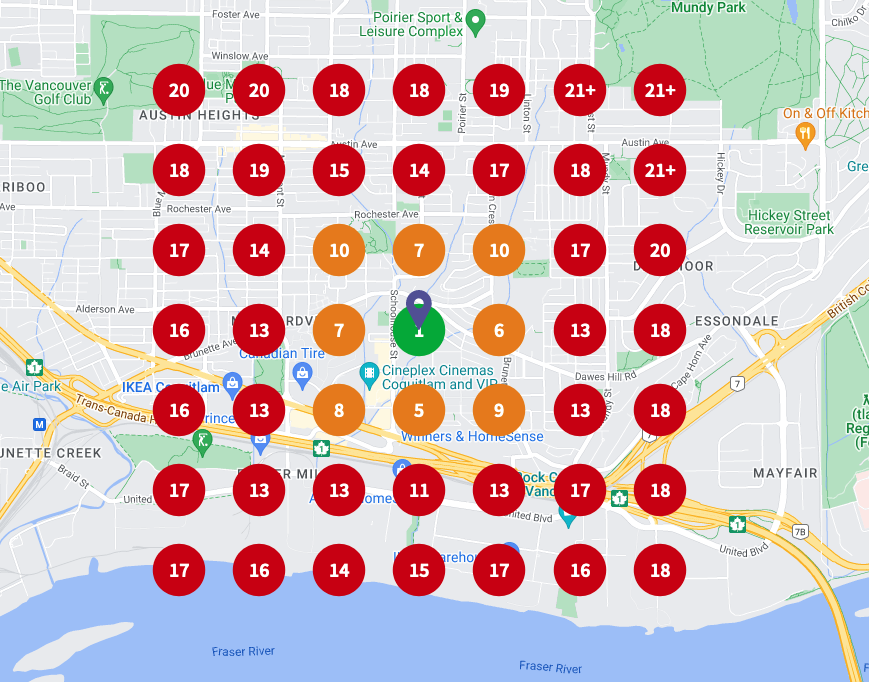
Setting Up Your Google Business Profile
Setting up your Google Business Profile involves creating an account, verifying your business, filling out essential details, and choosing the right category. These steps are key to making your clinic easily findable online.
Account Creation and Verification
To start, head over to the Google Business Profile site. Click on “Sign up” and enter your clinic’s name. If it doesn’t appear in the search, click “Add your business to Google.”
Next, you’ll need to verify your business. Google will usually send a postcard with a verification code to your clinic’s address. Enter this code online to confirm your location. This step ensures that your clinic is registered correctly and is visible to potential patients.
Filling Out Your Profile Information
After verification, you’ll need to fill out your profile details. Accurate information is crucial. Make sure to include your clinic’s full address, phone number, and hours of operation.
Add high-quality photos of your clinic and staff. Photos can boost your clinic’s credibility and attract more clients. Write a short but engaging description of your services, focusing on what makes your physical therapy or chiropractic clinic special.
Selecting the Right Business Category
Choosing the right business category is essential for improving your clinic’s search rankings. In the category selection, opt for “Physical Therapy Clinic” or “Chiropractic Clinic,” depending on your primary services.
This helps Google understand what your business is about and ensures it appears in relevant search results. You can also select secondary categories if you offer additional services. Make sure to choose categories that are the best fit for your clinic to attract the right audience.
Optimizing Your Profile Content
Creating an effective Google Business Profile involves crafting a compelling description, selecting high-quality images, and strategically incorporating relevant keywords. These elements help attract potential clients and enhance your clinic’s online presence.
Crafting a Compelling Description
Your profile description is the first impression potential clients get. Highlight what sets your clinic apart. Mention your specialties, such as sports injuries or chronic pain management. Keep it concise but informative.
It’s important to use simple language that your audience easily understands. Include your clinic’s values and mission. Make sure to proofread for errors. A well-written description builds trust and shows professionalism.
Choosing High-Quality Images
High-quality images make your profile stand out. Use clear, well-lit photos of your clinic, staff, and treatments. Potential clients can see what to expect when they visit.
Include before-and-after photos of treatments, if possible. This helps showcase the effectiveness of your services. Authentic, professional images enhance credibility. Avoid stock photos as they can feel impersonal.
Incorporating Relevant Keywords
Incorporating keywords helps your profile appear in search results. When writing your description and posts, use terms that clients search for like “physical therapy for back pain” or “chiropractic adjustments.”
Make sure your keywords feel natural in the text. Overloading keywords can make your description hard to read and might even hurt your ranking. Use keyword research tools to find the best terms. Keywords help potential clients find you easily.
Don’t leave empty handed
Get the 100+ Point Marketing Checklist for Clinics
It’s packed with tips and strategies you can use to grow your clinic today.
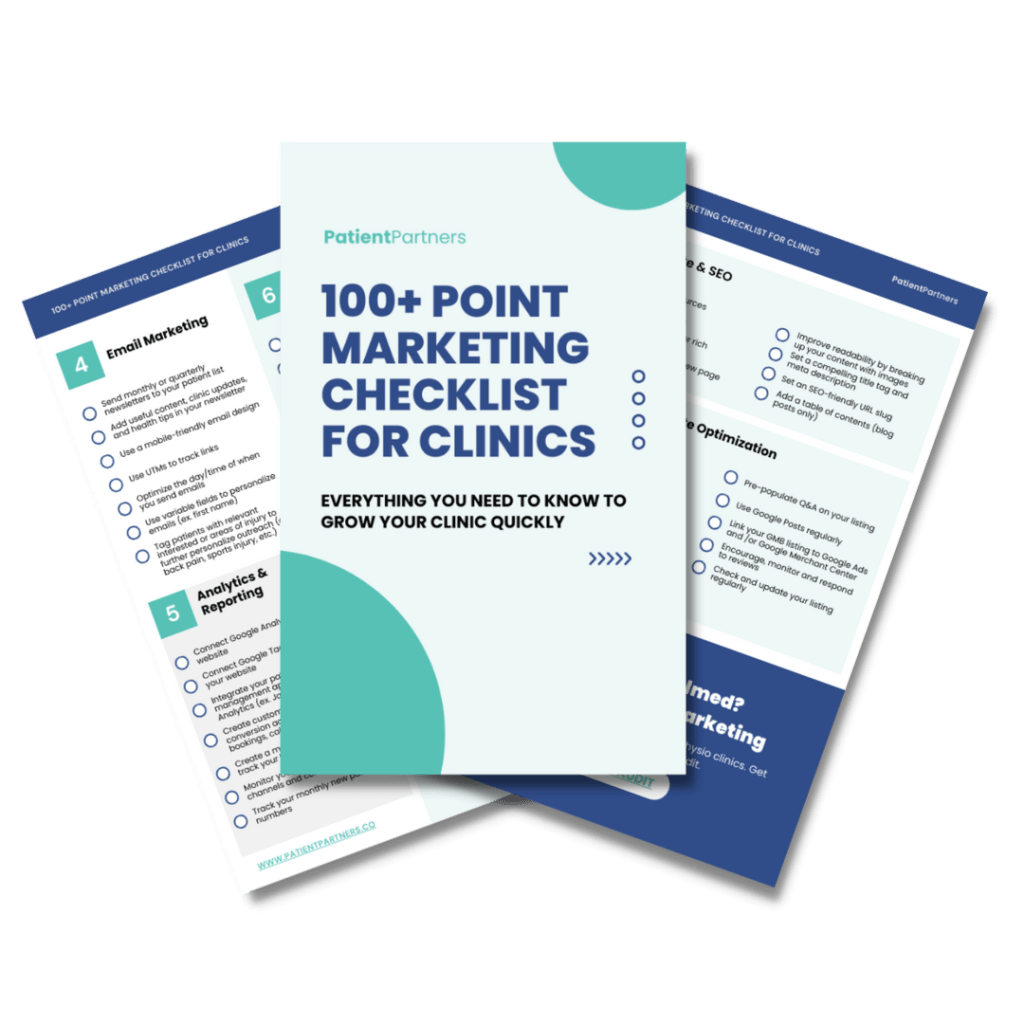
Leveraging Google Reviews
Google Reviews can greatly boost your physical therapy clinic’s online presence and reputation. They help attract potential patients and provide insights to improve your services.
Encouraging Patient Reviews
Encourage happy patients to leave reviews by making the process easy. Provide links to your Google Business Profile on your website, in emails, and on social media. A friendly reminder after each appointment can go a long way. Consider using flyers or posters in your clinic to prompt patients to leave feedback.
Managing and Responding to Reviews
Responding to reviews shows you care about patient feedback. Address both positive and negative reviews professionally. Thank reviewers for their comments. For negative reviews, apologize and offer a solution or invite the patient to discuss their concern offline. This approach can turn a negative experience into a positive outcome and demonstrate your commitment to patient care.
Utilizing Reviews to Improve Services
Use reviews to identify trends and areas for improvement. If multiple patients mention the same issue, it may be worth addressing. Positive feedback can highlight what your clinic does well. Regularly reviewing feedback can help you fine-tune your services, making sure your clinic continuously meets patient needs.
Utilizing Google Posts and Q&A
Using Google Posts and Q&A features can help physical therapy and chiropractic clinics attract more clients and engage with the community. These tools let you share updates and engage directly with prospective patients, answering their questions in real-time.
Sharing Updates and Offers
Google Posts allow you to share news, updates, and special offers directly on your Google Business Profile. This feature can be used to announce promotions, new services, or events at your clinic. These posts appear in your Google search results, making them highly visible.
Regularly posting can keep your audience informed and interested. For example, you might share a post about a seasonal promotion like discounted initial assessments or free workshops on injury prevention. Make sure each post is clear, concise, and includes a call to action.
The images and text in your posts should be relevant and engaging. Using a mix of photos, videos, and written content can keep things fresh and interesting. Don’t forget to include keywords that your potential patients might search for, like “chiropractic care deals” or “physical therapy workshops.”

Engaging with Prospective Patients
The Q&A section on your Google Business Profile is a fantastic way to interact with potential clients. By answering common questions about your clinic’s services, location, or insurance policies, you can provide valuable information and build trust.
Encourage current patients to ask questions here and provide detailed answers. Common inquiries could include “What types of treatments do you offer?” or “Do you accept walk-ins?” This helps not only the person asking but also others who might have similar questions.
Being prompt with your responses is important. Quick and clear answers reflect well on your clinic’s customer service. Detailed and well-thought-out answers can demonstrate your expertise and commitment to patient care.
Tracking Performance with Insights
Understanding how your physical therapy clinic’s online presence performs is crucial for growth. Analyzing user interactions and adjusting strategy based on metrics can help you optimize your Google Business Profile (GBP) effectively.
Analyzing User Interactions
Tracking how users interact with your Google Business Profile provides valuable insights. Look at data like the number of views, clicks, and actions taken on your profile. For instance, monitor how many people click on the directions to your clinic or call your office directly from the profile.
Pay attention to customer reviews. Positive reviews boost your online reputation, while negative ones give you a chance to make improvements. Make it a habit to respond to reviews, showing that you care about patient feedback.
Use the data on frequently asked questions. If there are common queries, update your GBP to address these directly. This can make your profile more helpful and engaging for potential patients.
Adjusting Strategy Based on Metrics
Once you have gathered insights, it’s time to act on them. If your posts with patient success stories get the most engagement, consider making these a regular part of your updates. Track different types of posts and notice which ones your audience prefers.
Look at low-performing metrics too. If fewer people are visiting your site from GBP, consider updating your contact information or photos. Regularly updating your profile with fresh content can improve engagement rates.
Set goals based on your metrics. For example, aim to increase new patient appointments by enhancing certain aspects of your profile, such as adding more clinic images or updating service information. This targeted approach will help you utilize your insights effectively.
Local SEO and Citation Management
Managing your local SEO and citations is crucial for helping physical therapy and chiropractic clinics appear in local search results. This includes building accurate local citations and ensuring that your clinic’s Name, Address, and Phone Number (NAP) are consistent across all platforms.
Building Local Citations
Local citations are online mentions of your clinic’s NAP. These can be found in directories, websites, and social media. Good places to list your clinic include directories like Yelp, Healthgrades, and local business listings.
Start by creating profiles on these platforms. Make sure each profile includes the exact same NAP information. You can also add details about your services, such as “manual therapy for athletes” and “rehabilitation services.” This increases your clinic’s visibility and authority.
Patient reviews on these listings can also boost your local reputation. Encourage satisfied patients to leave positive reviews and build trust. Regularly update your profiles with any new or changing information to keep them accurate.
Ensuring NAP Consistency
Ensuring NAP consistency means making sure your clinic’s Name, Address, and Phone number are the same everywhere they appear online. This includes your website, social media profiles, and all local citations.
Inconsistent NAP details can confuse search engines and potential patients.
For example, if your clinic’s name is “Best Physical Therapy Clinic,” make sure it’s written the same way on every platform. Double-check address formats and phone numbers too.
Tools like Moz Local and BrightLocal can help you find and fix inconsistencies. Regularly audit your online presence to keep your NAP information accurate. This will improve your local search rankings and help new patients find you.
Regular Profile Audits
Conducting regular audits of your Google Business Profile helps you maintain accuracy.
Make sure all listed information is correct, including your clinic’s name, address, and phone number. Verify that your hours of operation reflect seasonal changes or holiday schedules.
Check your photos and videos to ensure they represent your clinic well.
Outdated or low-quality images can affect your clinic’s reputation. Higher-quality images can attract more clients, giving them a glimpse of your services and facilities.
Reviews are another crucial part of your profile.
Responding promptly to reviews, both positive and negative, shows your clients that you care about their feedback.
This practice can also improve your clinic’s credibility and trustworthiness.
Keeping Information Current
Updating your profile information is essential for maintaining client trust and satisfaction.
Ensure your contact details and working hours are up-to-date.
If your clinic relocates or changes its contact number, reflect this immediately on your profile.
Refreshing your business description and services section can also help.
Update this information to include new treatments, services, or specialties.
This keeps your clinic appealing to a broader audience and helps you reach more potential clients.
Keep an eye on local healthcare regulations that could impact your clinic.
Updating your profile to include COVID-19 precautions, for example, can provide additional reassurance to clients.
Making such timely updates strengthens client confidence in your clinic.